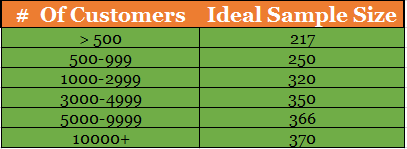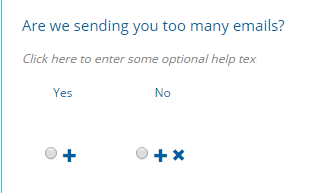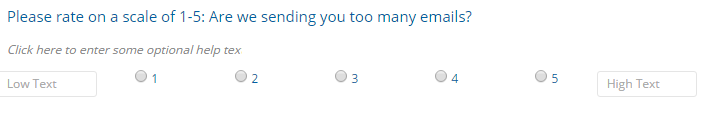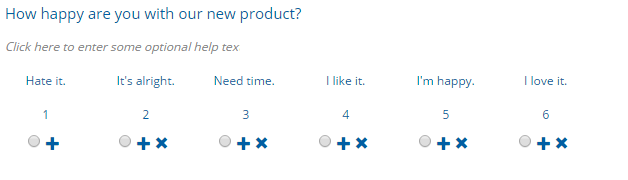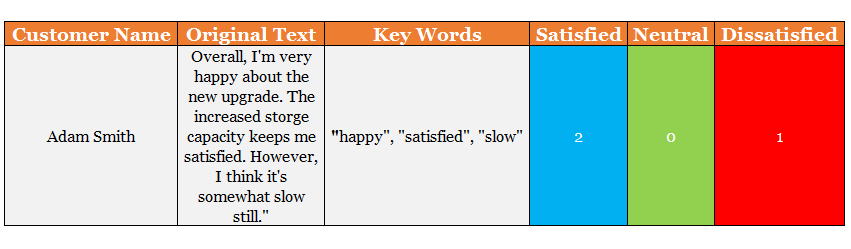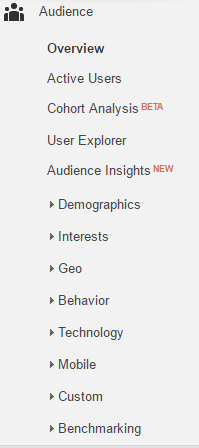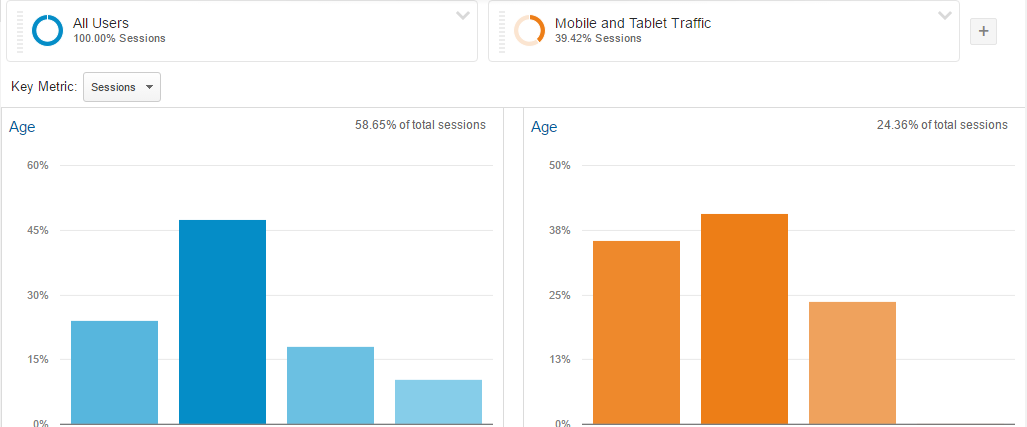Imagine having a crystal ball that could tell you everything and anything you wanted to know about your customers. If such a tool existed, you would be able to maximize your marketing ROI while developing an open line of communication with all of your customers and leads. With all of the analysis options available, getting to know your customers better may seem like an overwhelming task. However, we are going to take a back-to-basics approach to analytics that will make you love data and better understand your customers.
There are three tried and tested tools that you can use to get to know your customers better. The first is the customer persona.
The Customer Persona
The customer persona – AKA a buyer persona – gives you the chance to make a few customer profiles from existing data. Customer personas put a face to the data and lead to discussions within an organization as to who the customers are, what they like, what they dislike, and what they expect. If you have an understanding of who your current customers are, creating a customer persona is easy. Easy doesn't mean ineffective. Customer personas are perfect for every marketing situation, especially considering how customers expect more personalized content. You can use a customer persona to customize the content for a customer re-engagement drip campaign and to write effective email subject lines.
Depending on the size of your organization, the number of products it sells, and the diversity of the product line, you may want to create more than one persona. Think of the core characteristics and traits of your customers and create a few personas. Larger organizations can segment customer personas by different product categories. As you get to know your customers better, you can make the personas more detailed, such as including information on the best time to send the customer an email.
A sample customer persona can include the following:
-
Demographic information
-
Income level
-
Professional status
-
Hobbies and interests
-
Mobile or desktop?
-
Why is our product or service useful to the customer?
-
What makes them purchase the product or service?
-
What would make them exit our sales funnel?
After selecting the appropriate information criteria, you'll want to insert a small write-up that gives a deeper understanding of the customer. If a company that created educational products was developing my customer persona, the final persona may look something like this:
Customer personas can take many forms and range from being simple to complex. You can merge together crucial customer information along with questions relating to how the organization should respond. A simple spreadsheet does the trick and has the added benefit of being easy to change. A level two persona may look something like this:
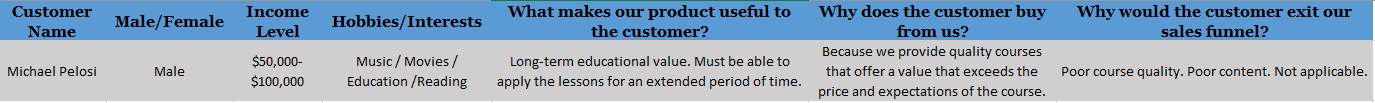
Persona Accuracy
Developing accurate customer personas can be challenging. Any major change to your business and customer base requires the creation of new personas. Depending on the speed of change, this may be an impossible task to accomplish. Practically, you wouldn't want to update your customer personas so rapidly when information relating to your customers and business is changing more than it is staying the same. Remember, personas are a sum of everything you know about your customers – a snapshot at this point in time. Even if your business offerings do not change, the habits and preferences of your customers may as time goes on. If you have any questions about persona accuracy, it's time to move on to other forms of intelligence.
Developing accurate customer personas can sometimes be challenging. Any major change to your business requires the creation of new personas. One of those major changes is time. Customers habits and preferences change, but so do characteristics like income levels, technology choices, and hobbies. Therefore, it's not always practical to simply make a new customer persona. If you have any questions about persona accuracy, it's time to answer those questions with other forms of customer intelligence.
Customer Surveys
Customer surveys are a direct way to obtain direct data from your customers. Email just so happens to be an efficient way to administer a survey and collect data. A survey can take the form of brief questions with multiple choice answers, rating scales, and simple yes or no questions. Because surveys are directly answered by the customer, a lot of the mystery around the data is removed. There is very little guesswork with surveys if they are administered and analyzed with the customer in mind.
Survey Traps
The two biggest issues with surveys is sample sizes and response rates. If you collect data from too small of a sample size of customers, you will get false answers to the survey questions.The answers will not represent the way all of your customers would have answered the questions. And if you don't ask enough customers to be surveyed, your response rate will be low, which is essentially the same as having too small of a sample size. The average email survey response rate is 30-40%, making it better than external surveys, but still not very high. Before writing survey questions, it's important to have a plan for how to achieve an accurate snapshot of your customers.
How Big of a Sample Size Do I Need?
Ideally, you would be able to obtain answers from 100% of your customers in a given period of time. But we very rarely operate under ideal scenarios. This table shows, based on how many customers you can email, an ideal sample size. You'll see that after 5000 customers the sample size doesn't change very much.
The key point to remember for analysis purposes is sample size = response rate. Email has made it easy to give all of your customers a chance to answer a survey. Pinpointe users can easily create surveys and email customers a link. A rule of thumb for the survey administering rate is 1.6 to 1.7 the sample size required (using a 30-40% response rate). If you need 320 surveys for an accurate analysis, you'll want to email at least 864 customers.
The Keys to Increased Response Rates
First, let customers know in the email subject line that email contains a link to a survey. Next, create questions that are quick to read, easy to understand, and easy to answer. There's nothing more frustrating than opening an email that asks you to take a "quick" survey, then looking at the clock and realizing 15 minutes has gone by. The longer the survey goes on beyond the anticipated time, the less accurate the answers become. Not only do we want to provide a simple experience for the customer, we want to create conditions where they answer the questions truthfully.
Here's an example of a simple survey question using Pinpointe's built in drag and drop survey creation tool.
This takes only a few seconds to read and answer.
But what about this question that asks the same thing?
In contrast, this is a very complicated and confusing survey question that customers will be more likely to pass over.
Each question the customer passes over increases the likelihood that the survey will not be completed, lowering your overall response rate. Moreover, questions that are too complicated or confusing make analysis of surveys more difficult, putting all the guess work back in that we tried to take out.
Rating Scale Questions
A good rating scale question gives greater context than a "Yes" or "No" question. However, a rating scale question that is too vague, complex, or difficult to answer decreases the response rate while increasing customer frustration.
If you are going to use a rating scale question, give some context for the customer to understand what each rating number means. What’s the difference between one and two? Two and three? Three and five? The easiest and the best way around the often confusing interval scale is to give each number a category – a bit of text to help explain what you mean by each number.
This survey question offers a contextual understanding of each scale ranking option, making it easier for customers to understand the difference between the numbers.
Sentiment Analysis
Frequently, surveys will offer text boxes where customers can provide additional information relating to a question. If you offer too many open text boxes, your customer may feel overwhelmed, but strategically placing the boxes where simple or rating scale questions do not provide enough information gives you the chance to conduct a sentiment analysis of the data. Sentiment analysis is a tool that analyzes the emotional content of the text answers of the customers. If you're interested in the customer emotion surrounding why customers may have unsubscribed from your email list in the past, sentiment analysis can help you fine tune the language you use with customers. You also can begin to recognize patterns of what customers think about features of your business.
In order to conduct a sentiment analysis, first create three categories such as “satisfied,” “neutral,” and “dissatisfied.” Then, go through the text responses of the customers and create a count of the words that fall under each category.
Sentiment analysis isn't as clear cut as survey data. Nevertheless, it is an effective supplement to surveys, especially when the focus of the sentiment analysis is narrow. Since language is often repeating, use sentiment analysis when a question is well defined, such as "How do customers feel about the new feature of the existing product?"
Survey Considerations
Surveys, when answered, provide a treasure trove of information about customers. In order to increase your survey response rates and keep customers answering surveys during their time in your sales funnel, keep these three points in mind.
- Limit each survey to 3 to 5 questions.
- Go through the survey yourself and make sure it takes no longer than 2 to 3 minutes to complete (30 seconds each question).
- Send surveys when necessary – don’t overload customers.
- Give customers something valuable to show your organization values their time.
Customer Rewards
If you're going to use surveys in order to obtain valuable customer data, reward your customers for their time. In order to improve your response rate, offer something to your customers; a small discount coupon, a sneak preview of a new product or feature you think they will find useful, and/or an exclusive whitepaper download are all good options. The more you relay to your customers that your organization is thankful for the time they took to fill out the survey, the more they will look forward to surveys in the future. This helps minimize the amount of time correcting for a low response rate.
More Intelligence Through Analytics
Surveys are a great tool in your data collection kit. However, surveys are not without their limitations. Getting the correct response rate may take time, and there is only so many surveys you can send customers before they feel questionnaire overload. When combined with the amount of time it can take to analyze the data and spot trends and patterns, surveys clearly have their limits When you need up to date, almost real-time intelligence about your customers, an analytics-based approach is best. While many perceive Google Analytics to be a tool to gather website data, you can use Google Analytics for email marketing, too.
Using Google Analytics can get complicated, but access to the most basic and intuitive statistics are only a few clicks away. The web traffic filters most useful for understanding your audience better is located within the "Audience" tab of the Reporting Menu.
The segments and filters found in the Audience menu is useful for filling in the gaps that happen between developing customer personas and sending out surveys. The rich features found in the Audience reporting answer questions like, "What percentage of my monthly users have been mobile and what percentage has been desktop?"
Let's say you're coming up with new ideas for your newsletter. Before the fingers hit the keyboard, you want to take a snapshot of the audience, which consists of customers and potential leads. You'd like to know the approximate age, sex, and entertainment content preferences of the audience you'll be writing for. Survey data probably doesn't have answers to these questions. You can look at customer personas, but those could be outdated or not descriptive enough. By clicking on Audience -> Demographics -> Overview, you’ll be brought to a dashboard where you can apply these audience filters. Here, I've segmented all of my traffic in the past month by age and percentage of visits on mobile versus tablet traffic.
Based on the past browsing data of all of your web traffic, you can also segment customers by categories of interest. While Google creates these categories for you, you can make an inference as to how the population of each category translates to writing more specific email content. Here, I’ve compared all users in top “Affinity Categories” to all users who visit a website by desktop and tablet only.
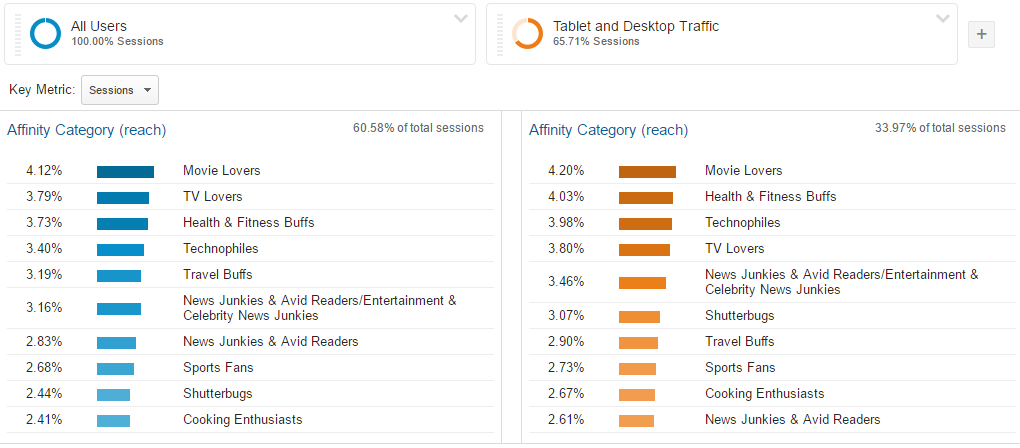
There are multiple combinations of segments, filters, and goals that you can use that will give you very broad or very specific information about your website traffic. The best way to learn Google Analytics is to have fun with all it has to offer.
Putting It All Together
There isn't a single "best way" to better understand your customers. Instead of focusing on just one or two methods, find the right tools that give you information about your customers and lead to broader conversations about marketing and business choices. Persona building, surveys, and Google Analytics form a cornerstone of any analysis. Each tool offers a unique insight into your customers at a different marketing level. Persona building humanizes the data by putting a face to the name. Surveys give you the opportunity to ask questions that matter at that time. Google Analytics helps to bring the intelligence gather full-circle, providing highly recent information that can be useful when there are no recent personas or surveys available. The end goal of better understanding your customers is to be able to deliver to them the best experience your business can provide. When making data related marketing decisions, keep this goal in mind, and the questions will unsurprisingly answer themselves.
[Tweet “How to Get to Know Your Customers Better”]